Pinterest.
That ever elusive social media site that you love. Then hate.
Then, love again. Then, hate again. Face it, I used to feel like
I was married to Pinterest. I argued with it. I spoke sweet
nothings to it. I stalked it. I praised it. I coaxed it.
And then one day – it felt like Pinterest just packed up and
moved away. Nevermind that we had this multi-year relationship
together and it was basically, the love of my blog’s life. I knew
that somehow, I had to bring back that love once again.
How I Gained 10,000 New Pinterest Followers in 90 Days
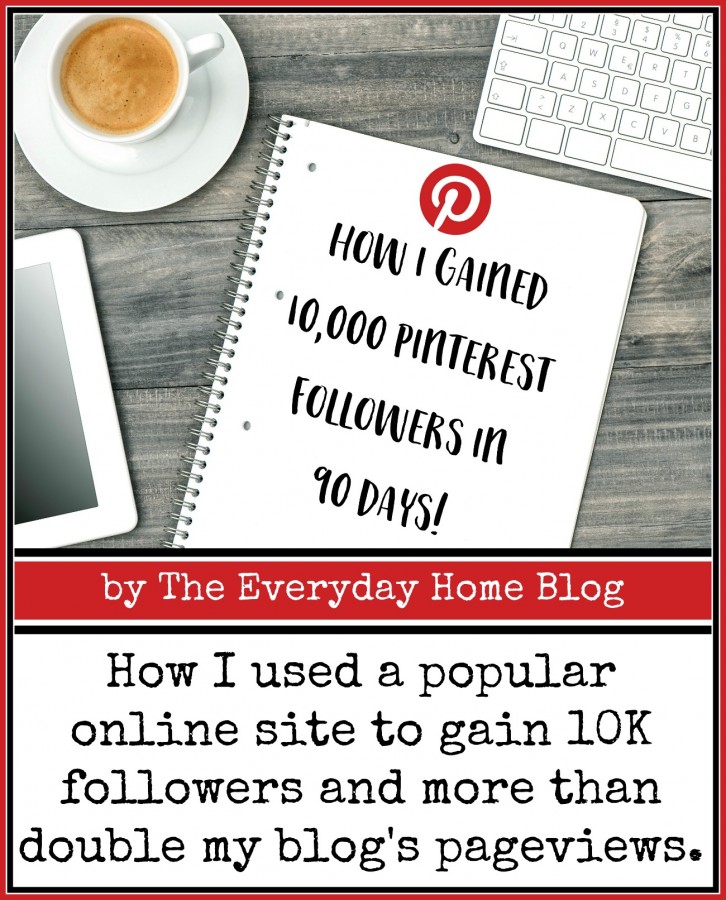
One day, for some unknown reason know to man, Pinterest decided
to up and change their algorithm. It spelled doom and gloom for a lot
of blogs. Even with the change, I realized that Pinterest traffic was still
a major component of my blog. It was, by far, my #1 referrer even though
my traffic was not nearly as good as it once was.
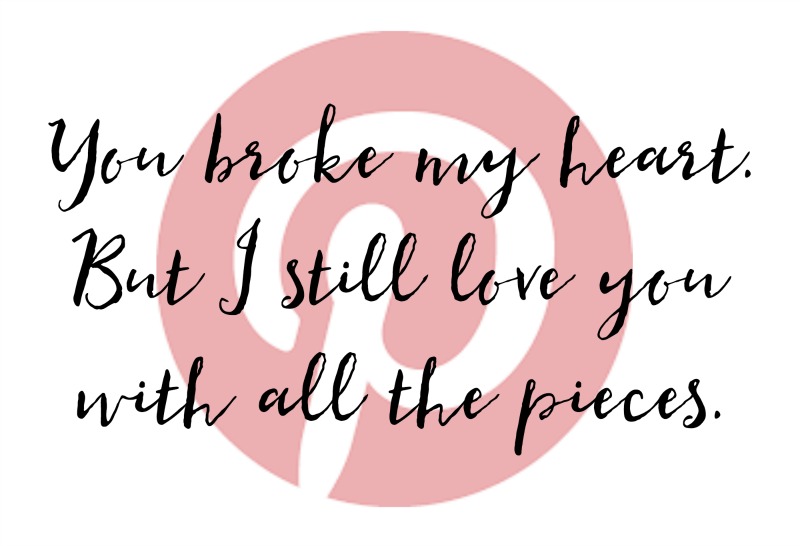
So, like any relationship, I sat down and tried to figure out how I needed
to change. Pinterest wasn’t going to adjust itself to ME. All that belly-aching
wasn’t going to change the fact that that “The Big P” just didn’t love me the same.
I examined what had been working for me, and told myself that if something
had at one time, been giving me success, if I worked at it hard enough – maybe,
just maybe, it could bring me even more success.
What was it that had been “working” for me? Board Booster.
If you have never heard of it before, Board Booster is a magical sight which
flies over Pinterest and drops Purple-Pinterest Fairy Dust, glittered
of course, over your account and mystically makes it grow before your eyes.

Well, maybe not that perfect – but close.
Before the Pinterest algorithm changed, I was quite content averaging about
200-300 new followers per week or more. I was still getting an amazing amount
of traffic sent to my blog. I decided to up my game, and instead of using the
100 free pins which Board Booster offers, and pinning organically when time allowed –
I would upgrade and sign up to the “500 pins for $5.00 plan.” It wasn’t long before I
saw an increase in new followers. So, I upgraded again to the “$10 plan for 1000 pins.”
Whoa mama! It was magical.
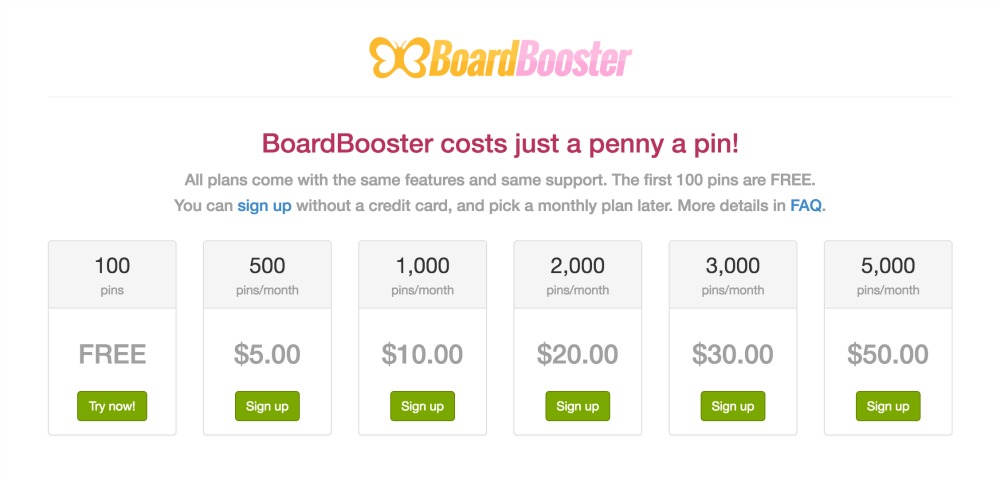
I stayed with this plan for several months. In fact, it was just before the holidays
when I upgraded to the $10 plan. Because life gets crazy during the holidays,
I just let things coast along and was quite happy. At this point, I was now gaining
about 100-200+ new followers every 3-4 days. I was also getting AH-MAZING
traffic from Pinterest. Win-win in anyone’s book right?

Then, three things happened a few days after Christmas all at the same time –
and it literally rocked my blogging world! But, not for the good.
First, the “after holiday” effect took over. You know what I mean. Slower traffic
and lower ad revenue. {Sniff, sniff} The double whammo blammo. Second, Pinterest
changed it’s algorithm. Again! Need I say more? As Bloggers, our blogging
“soul-mate” had deserted us. Third, and this was strictly a personal thing – I switched
my server over to Go Daddy, and that was ultimately one of the biggest blogging mistakes
I have ever made. It cost me dearly. Both traffic-wise and money-wise in technical repair.
(I won’t go into detail but let’s just say I almost completely LOST my blog.) As in GONE!
So, fast forward a few months. My blog is up and running again (with a NEW server!)
but my traffic was still lagging. So – I did my own research. I studied my Board Booster
boards and campaigns. I took lots of notes. I watched dozens of YouTube Videos and
read even more “How to Use Board Booster Articles.” Slowly, things started making
better sense to me.

I rearranged my Boards. I created all new boards. I started new campaigns.
I set up looping. I invented a truly comfortable bra.
Ok, I didn’t do that – but I felt empowered enough to. 🙂
Say what?
I know, I know. I am guessing right about now, you are shaking your head
and saying to yourself… “self, what in the blazes is she talking about?
Loop-something and Campaign-something and what? Just what?”
Well, grab your beverage of choice and a notepad, ’cause things are
about to get interesting. I may not have invented a comfortable bra,
but maybe – just maybe – I will change your Pinterest world.
Here we go…
1.) What exactly does Board Booster do?
Board Booster is a pin scheduler. It allows you to create a series of
“campaigns” where you choose a board you wish to use as your “source” board (to pull pins from)
and re-pin them, at scheduled times or random times, to other boards you tell it to pin to.
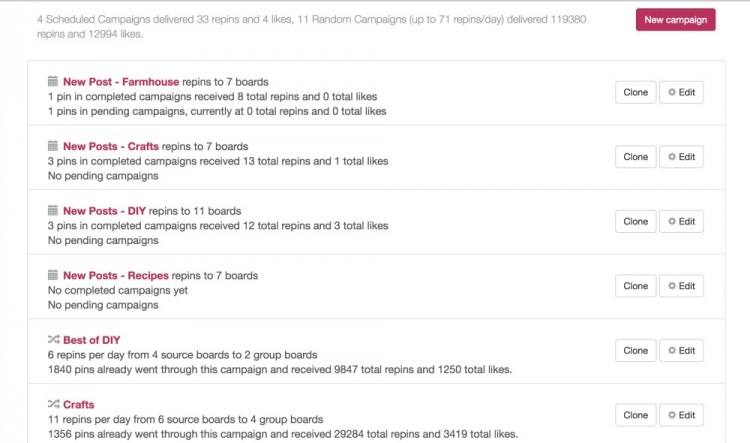
There are three types of campaigns you can set up. Random, Scheduled & Looping.
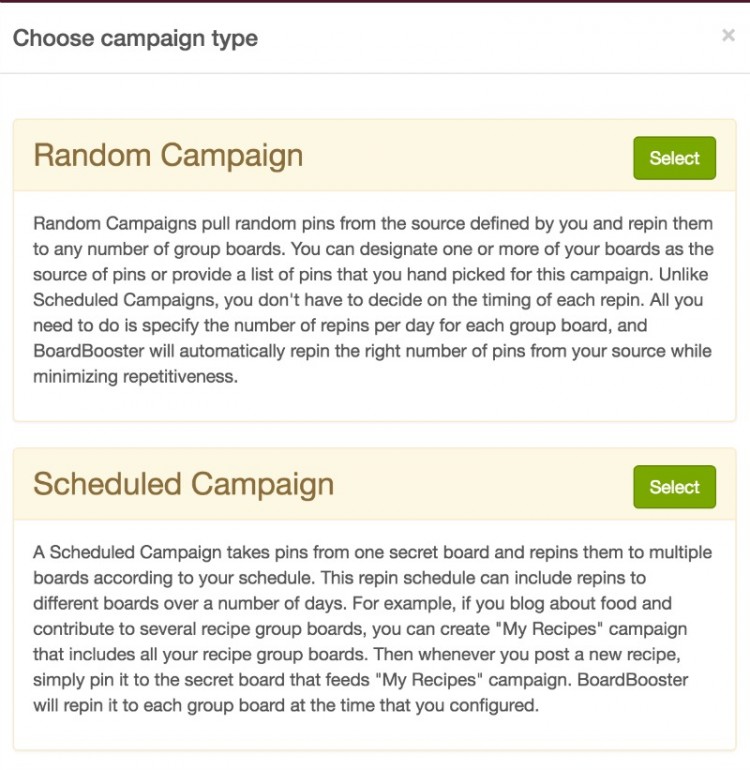
Here is how I use the “Random Campaign” mode:
I use Random Campaigns to work for me, so that I don’t have to pin
because I have to, but can pin because I want to. Imagine that?
Like the good ole’ days, huh? While it’s true to a degree, that once you
have Board Booster set up it will automatically go to work for you, you also
need to do some maintenance work on your “vehicle.” Or, you need to fill
the tank. In other words, you can set your car on cruise control and it
will pretty much do the work for you as long as you steer it. But, if you
drive along enough without stopping for any fuel, your car is going to
break down on the side of the road. Board Booster is similar in some
ways. You have to fill ‘er up every so often.
Let me show you how you can set up your very first campaign and be
on your way!
First: Click on “New Campaign” and then choose “Random Campaign.”
Second: Name your board. You can name it whatever you choose because
only you will see it.
Third: Now it’s time to select your “Source Boards,” or the boards you will
pull pins from to re-pin.
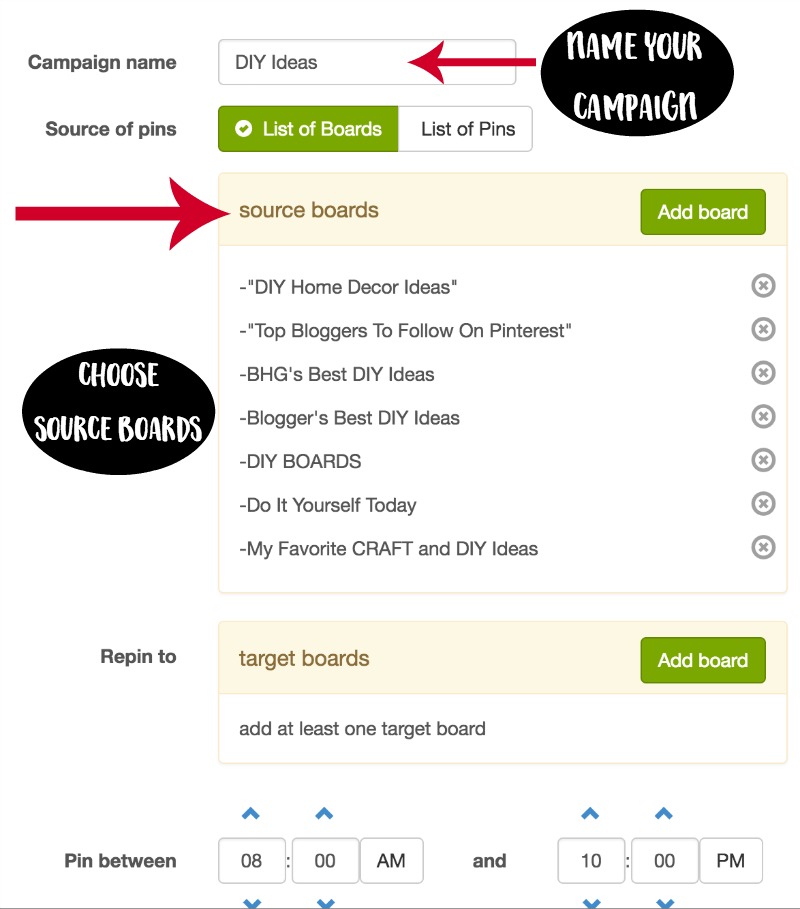
I chose some of my largest Group Boards as my “Source Boards.”
Why? Because the tank in your Group Boards are always being
filled y other bloggers. They are being filled with pin after pin of
amazing projects by some amazing bloggers. Basically, the work is
being done for you. Now, you may be saying – well, “that’s not what
Group Boards are for.” Or, “what if I don’t like the content of what is
being pinned?”
I will argue – that is exactly what group boards are for. Bloggers add
projects to Group Boards with the main objection of getting their pins
re-pinned, and in turn, draw traffic to their sites. That’s exactly what you
would be doing. Re-pinning. Only you have basically paid Board Booster
to do it for you. Now, it’s not to say that you should stop contributing to your
Group Boards. I feel that would be wrong. But, by using larger Group Boards
to “fill the tank,” you no longer have to feel like you have to constantly be
pinning and adding new content. I will tell you, when I made this change to my
Boards, I immediately saw a major jump in re-pins and new followers, as well
as traffic. For whatever reason, as of the writing of this blog post, group boards
simply were not performing as well (for me) as my personal boards.
When I mentioned earlier that I switched boards around, this is one of the main
changes I made. Instead of pulling from my personal boards and pinning
to my group boards, I switched things around and that is when my following
started going through the roof.
So, now to refine your “Random Campaign…”
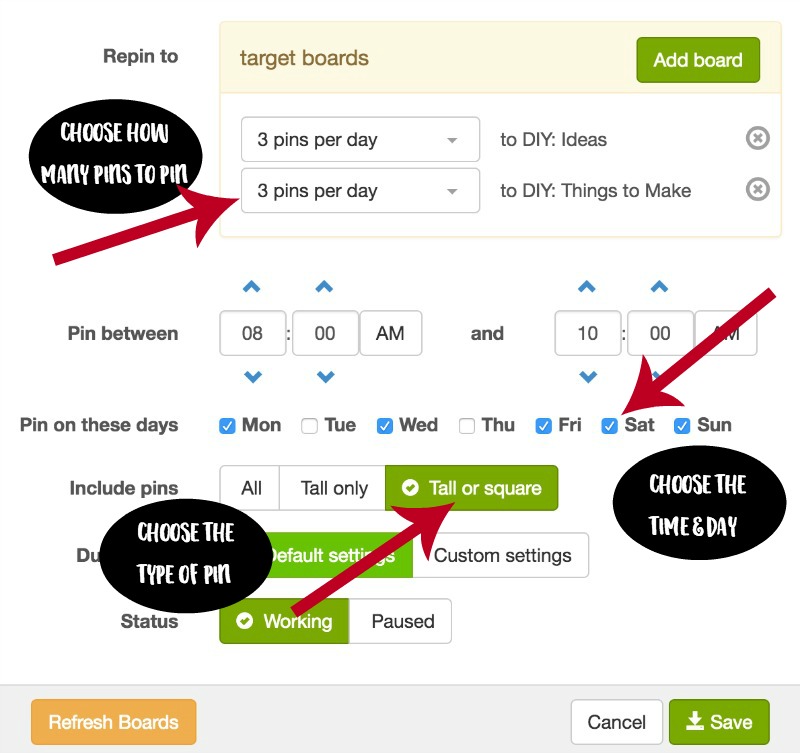
First: Choose what boards you wish to re-pin to, or your “Target Boards.”
I chose two of my best performing DIY Boards. These are not group boards,
rather they are my own boards.
Second: Decide how many pins you wish to re-pin to these boards.
Third: Customize the schedule. Do you want to target a certain time of
day or just let Board Booster pin throughout the day for you? You can
always come back and edit this setting once you figure out what and
when works best for you. *( I will talk about this a bit later.)
Fourth: Customize your board even more. What type of pins?
All pins? Fat pins? Skinny pins? Blue pins? Red pins?
Okay, you can’t be that specific, but you do have some choices.
Don’t forget to click Save. And, your first successful Random
Campaign is now off and running.
Oh yea, you asked me what happens if Board Booster chooses a pin
from a group board you don’t like or think is appropriate? I go thru
my Pins every few days and delete anything I don’t feel is a right fit.
But, honestly that is rare. Why? Because bloggers generally only pin
their best onto group boards. Most of the time, their best is good enough
for me, too.
Note: How many Random Schedule Campaigns can you set up? That is
ultimately up to you and how many pins you wish to pay for. Maybe start
with 2-3 campaigns with some of your most popular subjects. If you have a
Foodie Blog, for example, maybe set up a “Desserts” Campaign or a “Casserole”
Campaign. Don’t be afraid to create a holiday campaign like “July 4th Desserts.”
When the holiday is over, simply pause the campaign until next year.
Here is how I use the “Scheduled Campaign” Mode:
The scheduled Campaign mode is a bit different in that I use it to accomplish
a different goal. Strictly driving traffic to MY BLOG. Now, I think we all know
that Pinterest doesn’t like Pinning Hogs. Meaning, someone who strictly pins
their own content. It’s just frowned upon in polite society and British Tea Rooms.
Once you have a number of “Random Campaigns” scheduled above, you will be
fulfilling Pinterest wishes of repinning other’s content.
I found I was re-pinning other’s content but sadly, not my own.
Wait – let me be more exact. I WAS pinning my own. But, I will admit that I wasn’t
as pr0-ative as I should have been. I would pin and mentally remind myself to come
back and pin some more. I even created a pinning schedule to help me remember what
boards I had already pinned to. But, there is this crazy little thing called Life that just
kept screwing up my elaborate plans to take over the pinning world with my own content.
Drats!

So, it occurred to me that I needed to let Board Booster do the work for me.
If I could create a campaign to pin other’s content, why couldn’t I create a
campaign to pin just mine? Especially my brand new posts.
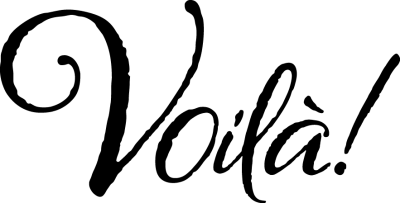
Enter “Scheduled Campaigns.”
First: Click New Campaign.
Second: Choose Scheduled Campaign.
Third: Name Your Campaign
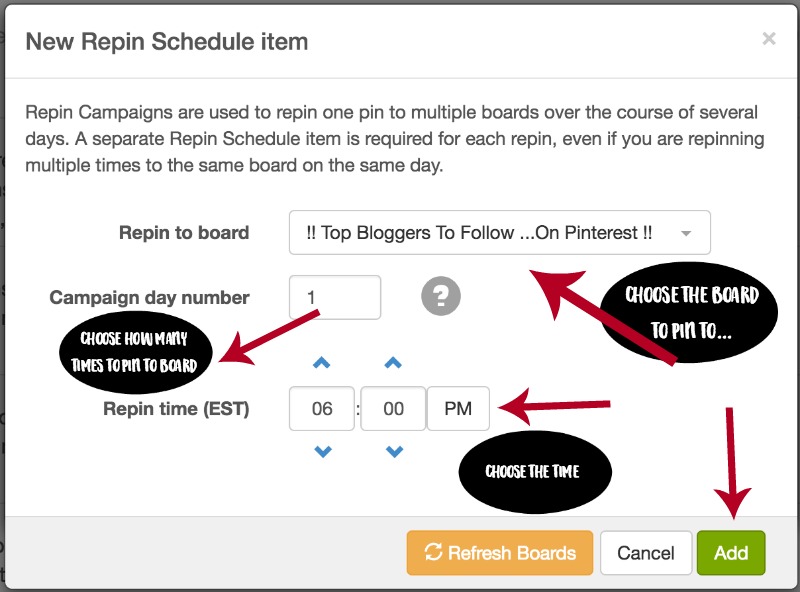
Fourth: Arrow down and choose what board you wish to pin to. You want to leave
the “Campaign day number” to 1, because you want your new project to pin the
same day it is published. Choose the time. Click Add.
Fifth: Keep adding boards you wish to pin to. They can be group boards or your own boards.
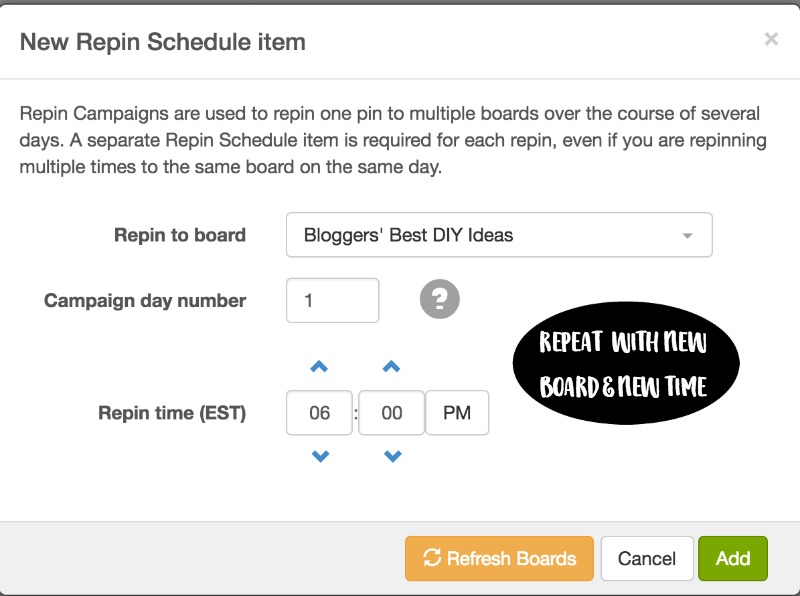
Sixth: Once you have all of your boards chosen that you wish to
pin to, double check that you are happy with the pinning times. I
like to make sure they are spread out about every hour or so.
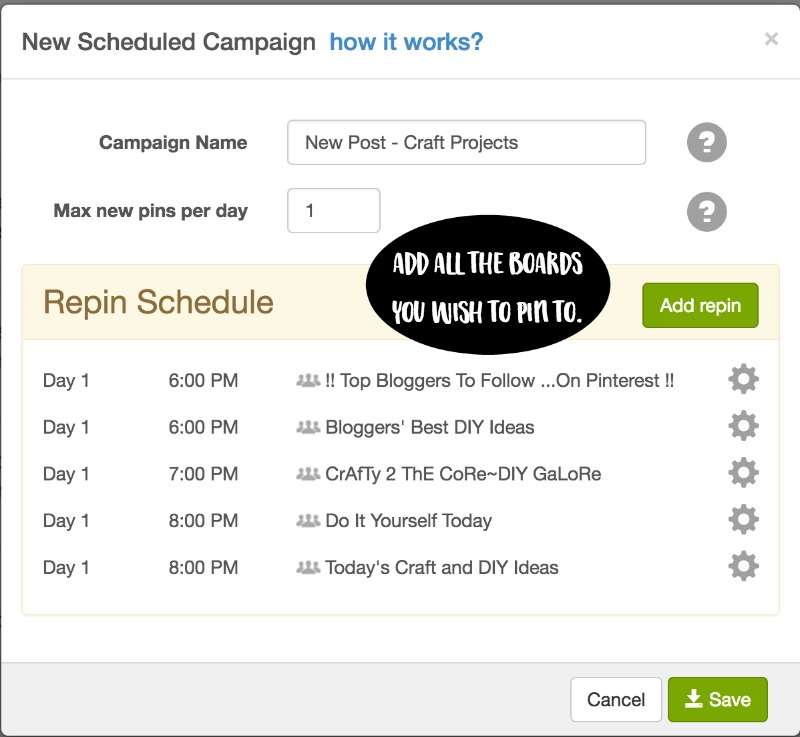
Now you are off to Self-Promotion Heaven. Even Kanye West would be happy
with this much self promotion. 😀
Now, this isn’t to say you can’t still come in and organically pin your projects
to other boards as wanted. In fact, use the pins above to pin from.
That makes the Pinterest Gods happy.
The final and third Secret Pinning Weapon! Looping!
Board Booster does so many things. I realize I am touching on only three.
Once you establish your account, you will need to explore everything that
this amazing site does, in fact, do. They provide “Maintenance Tools” which
allow you to keep your boards healthy, for example. I love the “Pin Doctor.”
Looping is one of the things that I feel may be just as important as
Self-Promoting your own content above in a “Scheduled Campaign.”
While we use the Scheduled Campaign Option to pin our most recent
and newest blog post, it’s important that your older content gets as much
recognition. If someone recently started following you a few days or weeks
ago, chances are they are not going to spend a lot of time exploring all of your
boards. Especially the content from months or years ago. But, you know it’s
good content right? I mean – it’s on your blog so it has to be good.
(Think Kanye here!) Looping allows you to pull up your old content from
various boards you set up, re-pinning it and giving it new life. And you don’t
have to raise your pinning finger to do it.
Finally, I use a “Looping Campaign” to re-pin some of my very best
(aka top pinned pins). I will show you how I do this.
Here’s how to set up a “Looping Campaign” for Older Pins…
First: Click “Pinning Tools” on the upper right corner. You will see a drop down
box. Click”Looping.”
Second: Click “Add Boards.”
Third: Click on any of your personal boards you want your older content to be
pinned from. (I do not include any group boards here) Let’s create a cute
little Animal campaign.
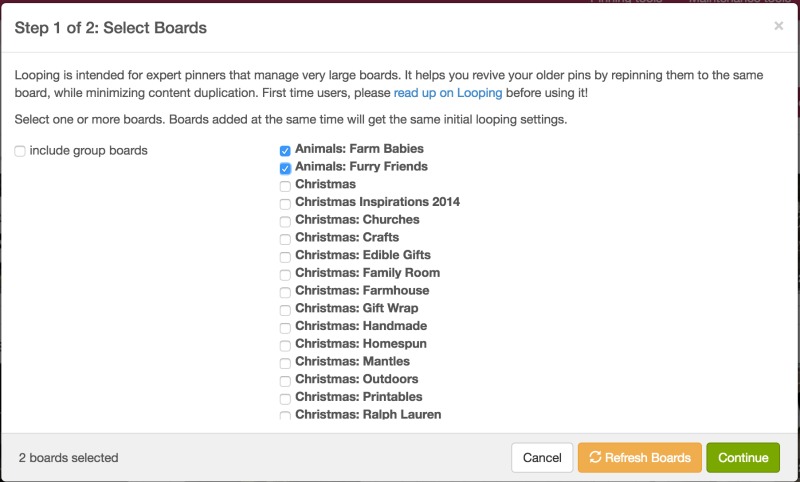
Now, it’s time to fine tune your Looping Campaign for the “Animals” Boards.
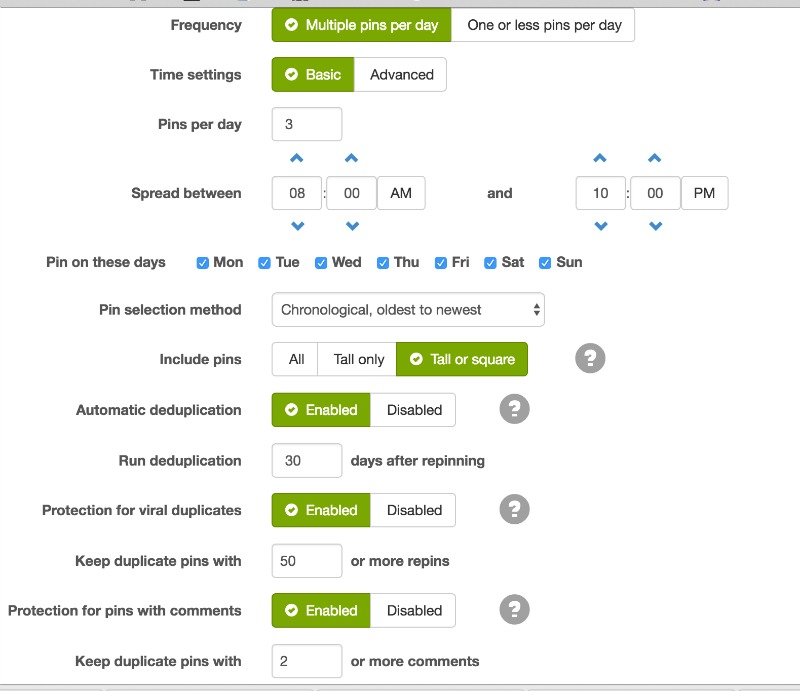
How many pins per day? All, Tall Only Pins (meaning vertical pins which are the best
pinnable pins), or both Tall or Square? I always restart, or duplicate after 30 days.
If you are unsure what you should put, simply click on the little question mark for
more info. As you can see, I am looping almost all of my popular boards.
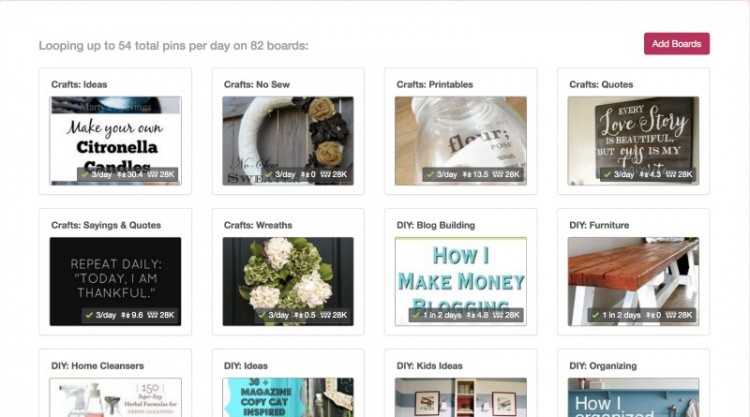
Okay, now to Loop YOUR Best Content…
First: Create a Board on Pinterest with your best or most-pinned
content. You should add only YOUR blog’s content.
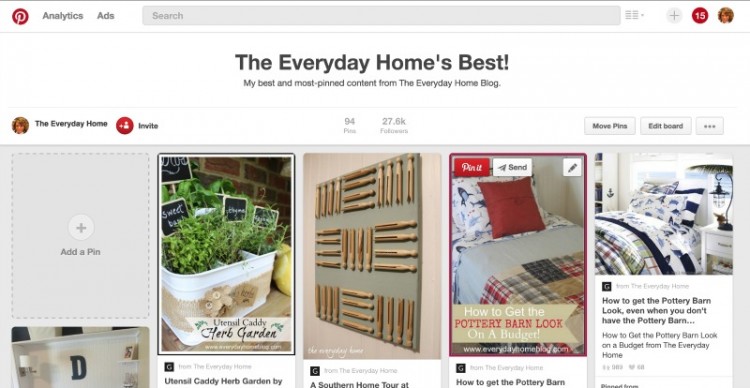
Make it a public board.
Second: Create a “Looping Campaign” as shown above.
Third: Click “Add Board” and add your “Best Board.”
Fourth: Fine tune your board just like you did your boards above.
…………………………………………………
So now you know my secrets.
Board Booster. Random Campaigns. Scheduled Campaigns and Looping.
But, I do have one more.
After you have been with Board Booster for a while, they can provide you
with some various reports. One of the most important reports I think
they provide you is…
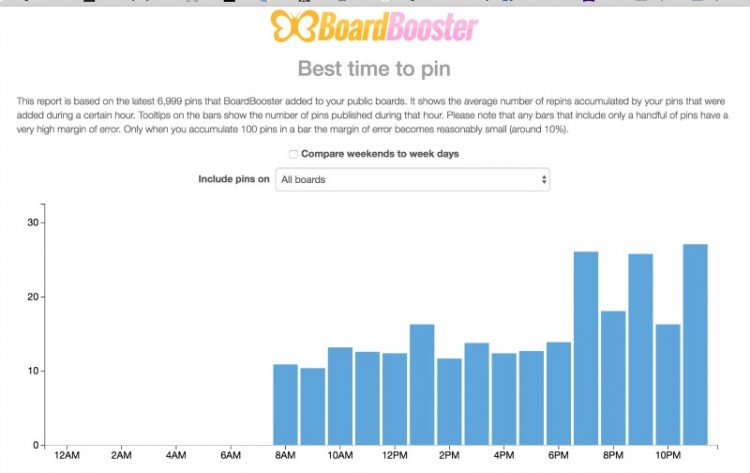
Best Time to Pin!
I use this report to adjust my pinning schedule accordingly.
And it does change from season to season.
So… have you stuck with me this far and you’re still not quite convinced?
Okay, I will share with you my charts from the date of this post.
Let’s start with Number of Repins…
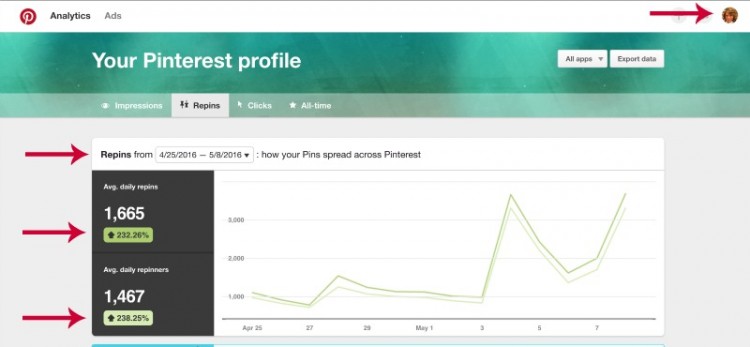
Average daily repins is up over 200% and Average Daily repinners is up over 200%.
Number of Impressions:
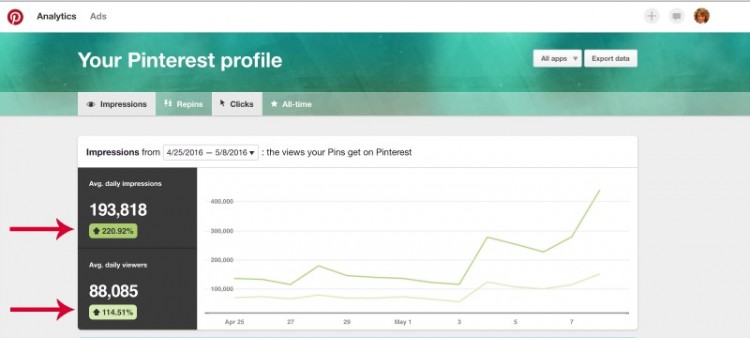
Average daily impressions up over 200% and Average Daily Viewers up over 100%.
I think you will agree, the most impressive stat is this one..
In just 90 days, my Pinterest account has grown 8.4% with a net of NEW followers of over 10,000!
Maybe I should have started with this screenshot and said “Board Booster Works.”

I know there are other pinning sites out there. I have used a few others and
finally settled on this one. Mainly because I am a lazy pinner, but mostly because
I felt enslaved to Pinterest and wanted my life back. (So I had more time to create cool
things to be pinned. 😀 ) But mostly, I stuck with BB because for me, it simply works.
It may not work for you. You may find that one of the other sites performs better
and/or gives you more options. The point here is to find something and set it up
and give it some time to work. Patience is key in the beginning. Once Board Booster
was set up, it took a few weeks or maybe a month before I saw true results. I will also
say that I am now paying $40 month for 4000 pins. I truly feel it is worth every dollar
if I compare the traffic it is sending to my blog.
I thank you for sticking with me to here. This is by far my longest post ever,
but I needed to be as detailed as possible and show you all of the moving parts.
Board Booster has NOT paid me to write this post, but I will leave you with
my affiliate link if you would like to say “thanks” for sharing this info with you. 🙂
To sign up for Board Booster under The Everyday Home’s affiliate,
click HERE.
…………………………………
I would appreciate it if you would Share This & Pin This!

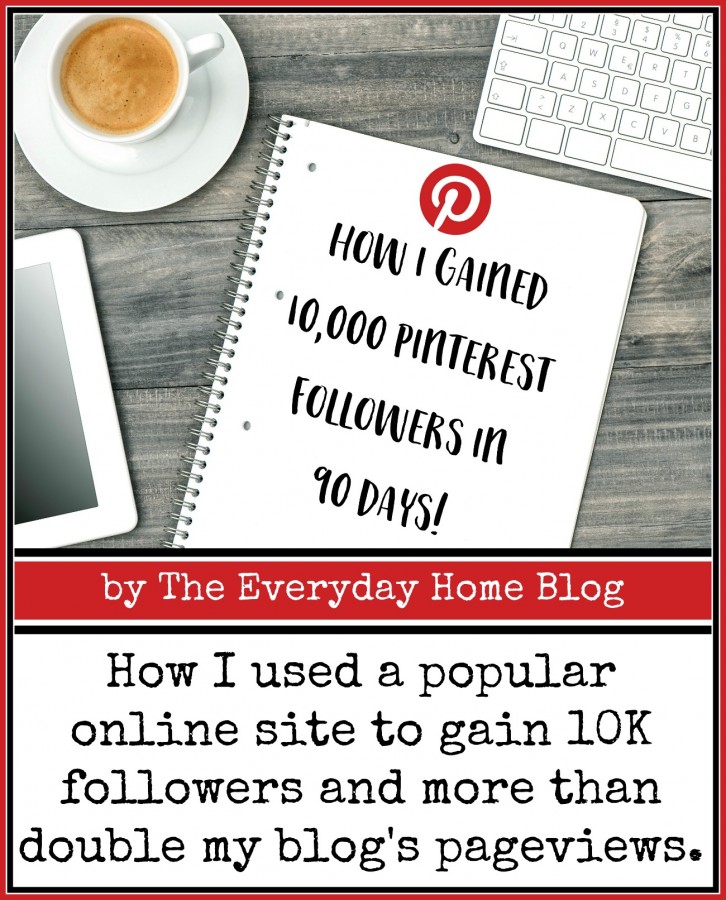
I have also written a eBook called
7-Easy Steps to Writing an SEO Optimized WP Post for only $4.99
and you can purchase that HERE!
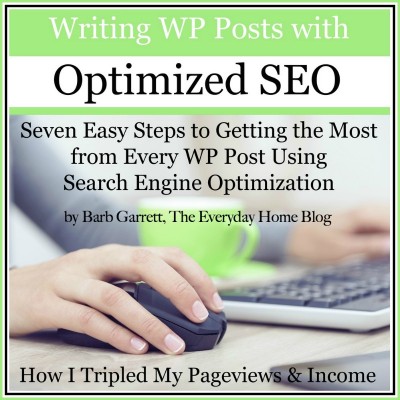
………………………….
Thank you for spending a few
minutes of your day here with me.
You can follow along with
The Everyday Home here….
” Make Yourself at Home ! “






Valuable read and really helpful content for all who want to improve their social media presence, fans and followers, especially on Pinterest. If we can earn targeted and relevant audience organically from social media sites, then there is nothing better than that. Thanks for sharing this post and tips. Really appreciated.
View CommentBarb… that is incredible growth. I’m so happy for you.
View CommentThere is a lot to digest in your post. I’m going to read it again. I’ve been using Tailwind… not sure that it’s given me much more success than direct pinning. But, I am concerned that BB is not Pinterest approved. I have a lot to think about. Thanks so much for providing such an in-depth analysis of how it’s worked for you. Love the graphics too!
Wow! Such an informative post. I had never heard of Board Booster until yesterday from ANOTHER source and now from you. Maybe the “blogging gods” are trying to tell me something!
View CommentVery informative. What are your thoughts on CoScheduler? Visiting from Inspiration2 party.
View CommentVictoria, sorry I signed up for the free trail but could never find the time to really try it out, so I really cannot say either way. I know a lot of Bloggers who use it and love it. Please feel free to join my group Bloggertunities on Facebook, and you can post your question there.
View CommentI am currently using Tailwind but the looping feauture is why I am seriously considering BoardBooster. Would be nice if we could use both at the same time.
View CommentThank you for sharing this information. I have tried to watch Holly Homers videos on this, but I can’t keep up and do it at the same time. I need written directions like this. THANK YOU!
I’m so glad you shared this on the #HomeMattersParty. We hope to see you again next week when we open our doors at 12AM EST on Friday.
View CommentI didn’t find Board Booster to be all that helpful, but I also have a very small following on Pinterest. I just started paying attention to my Pinterest account when I took up blogging again and read over and over that a majority of people’s blog traffic came from Pinterest. I do not find that to be the case for me (again, small following) and have been able to get the same amount of growth on my own. I wish I could find the magic bullet when it comes to Pinterest and gaining new followers – I am excited for you that you gained 10K followers in 90 days – that’s awesome. #WonderfulWednesday
View CommentShoot, I just purchased Tailwinds, I am getting traffic but not as much as you post here, I prepaid for it 99 for the year! maybe Ill try the free version and see what happens.
View CommentGreat Post
Maria
I am SOO thankful for this post, Barbara!! I am going to purchase BB tomorrow and soo excited to start using it! xo
View CommentKendra that is awesome. You may even want to start with the free pins for a few weeks until you get the hang of it. I started slow and built up. Please don’t hesitate if you have any questions, and I would love it if you use my affiliate link. Thanks for stopping by. Good luck. ~Barb
View CommentOn my campaign it says that I cannot use Group Boards that I do not own. Rats.
View CommentI have the same problem as Terri. Mine says I can’t use group boards that I don’t own. Is there a way around this or an I just stuck? What would you do?
View CommentAurie send me an email. I will walk you thru it. They made some changes and it says you can’t do it but you can. 🙂 (barbgarrettnc@yahoo.com)
View CommentBarb,
What a wonderful post and so helpful! And for me, so timely! I just signed up for Board Booster two weeks ago and have seen my account grow some, although not as much as yours. I read your whole article, curious to know what tricks you were using that I wasn’t that would help me grow that fast! The only thing different is when you talked about taking from the Group Boards and pinning to your boards for a campaign, rather than the other way around (which is what I’m currently doing). So… I went to Board Booster just now to try to do that, and it doesn’t list ANY group boards as “source boards” at all! What the heck? Am I missing something? I would love it if you could shed light on what I’m doing wrong.
Thanks so much! And thanks again for a very well written and informative post!
Sheila
View Commenthttp://www.maisondecinq.blogspot.com
Sheila – email me and I can help you out. 🙂 barbgarrettnc@yahoo.com
View Comment